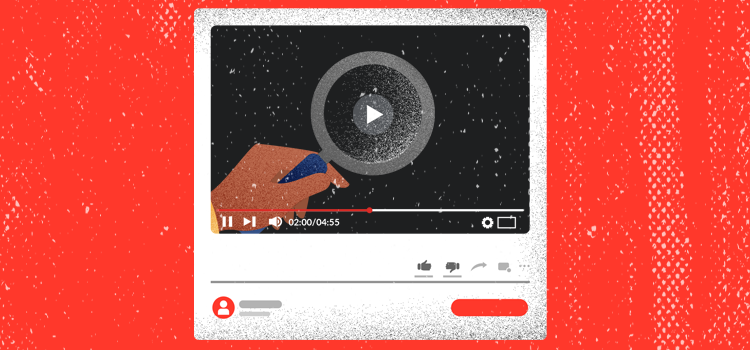December 16, 2021
OSINT Investigations on Video Sharing Platforms Tips & Techniques

Steve Adams
Product Marketing Manager
Introduction
YouTube is an online video sharing and social media platform that was first launched in America in February 2005 and is currently owned by Google. YouTube is the second most visited website, with more than one billion monthly users who collectively watch more than one billion hours of videos each day. YouTube can be accessed via web browser, as well as mobile and TV applications.
YouTube has had a substantial impact on society, influencing pop culture, internet trends, and creating celebrity influencers. YouTube has also been heavily criticized for facilitating the spread of misinformation, copyright issues, user privacy violation, censorship, and child endangerment.
Using YouTube, investigators can find videos posted by their subjects and can locate videos capturing events, such as crimes, accidents, and protests. YouTube videos can be used to support subject profiles and threat assessments, enabling investigators to view events as they happened.
This is an introduction to OSINT Investigations on Video Sharing Platforms. To view the full webinar and handout, which includes advanced techniques and analysis, click here.
Locating Content
YouTube accounts and videos all have dedicated pages that can be easily accessed through a web browser or through a mobile app. YouTube does not require users to have an account to access profile or video content on their platform.
YouTube has inbuilt search functionality that enables users to search by keywords and phrases. Searching for Skopenow within YouTube’s search bar brings back videos that feature Skopenow within the description and the Skopenow channel.
Searching by Keywords
Aware Online utilizes URL manipulation to enable users to search for keywords within the platform, videos, channels, playlists, and more. Using Aware Online YouTube tool, you can easily search for YouTube content.
Another third-party keyword searching tool, the OSINT Toolkit, enables you to search using the same URL manipulation methodology, although occasionally replies on different URL variations.
Searching by Location
YouTube content can also be searched for by location, enabling investigators to locate content that was taken at a specific location. Searching for content by location can be a great way to source videos taken of crimes like theft or violent incidents.
YouTube Geofind enables investigators to enter an address or find a location on the map at the top of the page to search for content posted within a specific radius of the entered location.
Extracting Content
Extracting Metadata
YouTube Metadata enables investigators to extract the available metadata from a YouTube video, playlist, or channel.
An alternative to YouTube Metadata is Youtube DataViewer, a tool from Amnesty International.
Identifying Misinformation
The InVID Verification Plugin is another tool that provides similar data to the Metadata extraction tools. The InVID plugin is built specifically to assist journalists in verifying content on social networks and identifying misinformation.
Downloading Videos
YouTube does not allow users to download videos from within its platform, however, several third-party websites enable investigators to download YouTube content to their device. Adding some javascript code to a browser bookmark, you can quickly create a dynamic URL that will take you to one of these platforms to download any YouTube video.
Add the following code as a bookmark:
javascript:function%20downloadVideo()%7Bif(location.host%3D%3D%27youtube4kdownloader.com%27)%7Breturn%7D%3Bdocument.location.href%3D%27https://youtube4kdownloader.com/download/video/%27%2BencodeURIComponent(encodeURIComponent(document.location.href))%7D%3BdownloadVideo()
You can now go to any YouTube video URL and click the newly created bookmark, which will direct you to a youtube4kdownloader.com page for the specified video.
Extracting Video Transcripts
The YouTube platform automatically creates a transcript for every video uploaded onto the platform. To view the transcript, click on the three horizontal dots below the video and select the ‘Open transcript’ button. The transcript will then open on the right-hand side of the video.
Collaborating on Analysis
Meedan Montage is a tool that enables teams to collaborate on the analysis of YouTube content. Signing in with a Google account, users are able to create projects that they can share with other Google account holders, enabling teams to work on video analysis together within one platform.
Automating your Investigations on Video-Sharing Platforms
Using a tool like Skopenow, you can automate the processes outlined in this article to extract and analyze content from video-sharing platforms. Skopenow instantly and anonymously locates and archives social media accounts and posts, plots location history, flags actionable behaviors, and reveals hidden connections between individuals. Skopenow’s automatic report builder will save you time organizing the analyzed intelligence into a court-ready report. Please reach out to sales@skopenow.com or visit www.skopenow.com/try to schedule a demo and activate a 7-day free trial for qualified businesses.
This is an introduction to OSINT Investigations on Video Sharing Platforms. To view the full webinar and handout, which includes advanced techniques and analysis, click here.